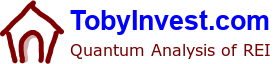Google Lighthouse vs Google PageSpeed Insights, difference

There are 2 popular tests for measuring website load speeds, Google Lighthouse and Google PageSpeed Insights. They can show different loading speeds for the same page.
The spoiler: This article explains why and recommends using Google PageSpeed Insights as the primary way to measure website load speed.
Table of Contents
About Lighthouse and PageSpeed Insights
Google Lighthouse tests page loading with the Lighthouse plugin for Chrome.
Google PageSpeed Insights uses Google's resources. Google has billions of times more resources than a single computer with the Google Lighthouse plugin. An estimated 2.65 billion internet users globally use Chrome as their primary browser. Google PageSpeed uses information about your website's actual load speed that Chrome visitors to your website send to Google. If Google doesn't have enough real website data, it uses the Google Lighthouse model:
- If the website is relatively new and little visited and Google does not yet have reliable statistics from live Chrome visits to your website
- If the hosting slows down the website at the time of the test, Google will show the current load speed through Google Lighthouse and ignore the practical data of previous visitors of your.
Why is Lighthouse score different from PageSpeed Insights
Lighthouse and PageSpeed Insights may show different load speeds for the same website. This happens when your actual visitors differ from the "average" Internet visitors. For example, your website is visited mostly by older people with weak smartphones from areas with poor Internet. Then:
- Google Lighthouse will show a theoretical high loading speed, targeting typical website visitors (they're young, update their smartphones often, may have great Internet from their workplace).
- Google PageSpeed Insights will use the Chrome reports of your visitors' browsers and will show that the real download speed is low.
Choosing a method for estimating website load speed
There are many website load speed tests, but most of them are "theoretical" and use a single computer. Only Google gets practical data about website load speed through Google Chrome visitors and Google Analytics data. Therefore, Google PageSpeed Insights is "closer to the ground" than other speed tests. It better reflects website usage practices.
There are websites where performance (visitor retention) is critical. These are websites with 1 million visitors per day (news agencies, large online stores, social media,...).. Also, these are websites with little traffic, but each visitor will potentially bring $50-100 thousand dollars in benefits (jewelry stores, yacht shipyard, luxury real estate agencies, "sell my house fast <city>" websites,...).
When clients order these websites, they write "Google PageSpeed Insights: 90 points" in the first line of the technical requirement. Clients want their websites:
- Could retain at least 90% of visitors
- Could get to the top of Google results, where Google places, mostly fast websites with high visitor retention.
It's recommended that you use Google PageSpeed Insights to evaluate the speed of a website. But if a page requires authentication or you need to check thousands of pages, then use Google Lighthouse.
Links
External links:
- The Art of Deception, Lighthouse Score Edition, zachleat.com
- Why lab and field data can be different (and what to do about it), web.dev
Our website links:
- We Develop Jet REI Websites
- Subscribe to our mailing list to get new articles