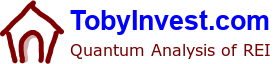The dark side of virtual assistants
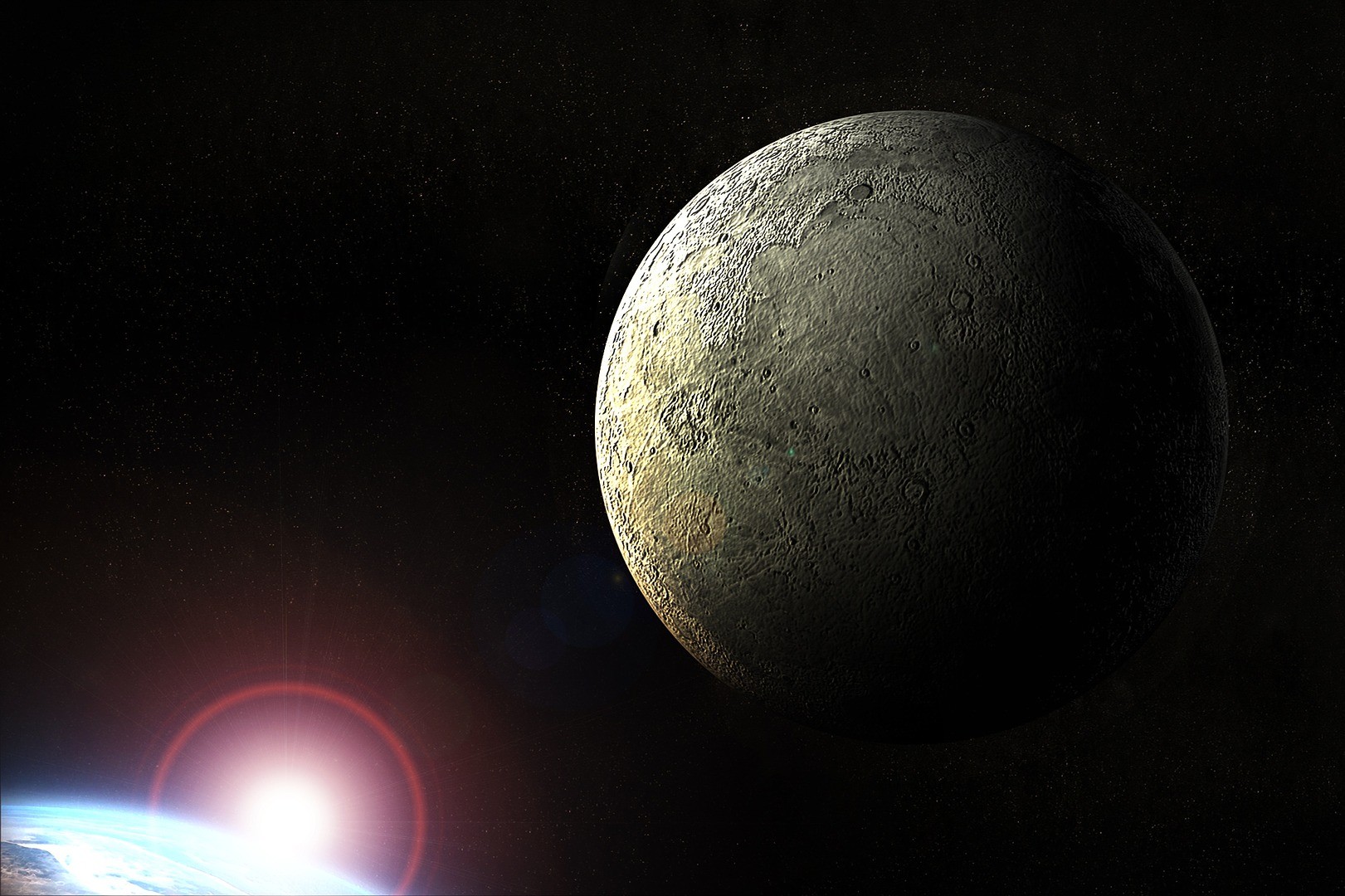
Every virtual assistant has a dark side that you don't see. The dark side of the virtual assistant is his notebook.
Table of Contents
Computer security problems
Real estate investors often discuss in forums, whether they can trust their accounts and credit cards to virtual assistants? By "virtual assistants" they usually mean low-cost freelancers from the Philippines, India, Asia, Latin America - office assistants, content makers, programmers,...
You look at a virtual assistant through a webcam and he is always facing you. That's his bright side. It can be crystal-clear. The notebook of virtual assistant affects the security of your data no less than the virtual assistant's identity.
Are you looking for a responsible virtual assistant for $4 an hour? Yes, you can find one. But don't expect his notebook to be as intruder-proof for that price as the United States Bullion Depository:

Safety rules
The following simple rules will save your data on your virtual assistant's notebook.
Physical security of notebook
The virtual assistant must have a separate working notebook. The laptop must be attached with a flexible cable to a table or heating radiator with Kensington security lock:

The virtual assistant must have a separate room to work in. When the virtual assistant leaves the room, he closes the laptop cover. When he returns, the notebook will ask him to enter the password.
The virtual assistant closes the notebook and the room when guests arrive or he leaves the house.
Guests, children, and their schoolmates should not have access to the room with the notebook while the virtual assistant is absent. If this is difficult to ensure, the virtual assistant can lock the notebook in an iron brick safe while he is gone:

Licensed software
The notebook must have 2 accounts, administrator and user. The virtual assistant is not allowed to work on the administrator account. He does all work with the laptop exclusively through the user account.
Only programs necessary for the virtual assistant's business must be installed on the working laptop.
All software must be licensed - either purchased or free. Pirate software in 99% contains viruses. Antivirus programs know only common viruses and do not guarantee virus detection.
Programs should only be downloaded from the websites of their developers.
Do not use a search engine to find the developer's website. Often, some unofficial website will be at the top of the list, offering to download the program for free. The address of the official developer's website can be found on one of the trusted sites:
Better yet, have your computer specialist install and configure the software for your virtual assistant. This can be done over the Internet.
Encryption and Backup
Virtual Assistant stores credit card and account information in password storage software. It stores sensitive files in encrypted drives.
You need to make regular backups to your laptop and to the cloud (such as Dropbox). The first thing to do is to save encrypted files with passwords and encrypted disks with sensitive data.
Then, if an intruder gets hold of the laptop, it won't be a tragedy. He won't be able to read passwords or data files. You will be able to recover passwords and critical files from the backup.
Notebook upgrades
A slow notebook slows things down many times over. The virtual assistant becomes nervous and can't work to its full potential. He starts looking for a solution. Google computer acceleration software - registry cleaning, drive defragmentation,... Most of them are useless, designed for novice computer owners and contain viruses.
The software on the virtual assistant's notebook should fly, then your assistant will work faster and enjoy the work.
If the virtual assistant's laptop is not new, upgrade it - change the hard drive to the SSD, increase memory to the limit. Laptops 10 years old can additionally be switched to Light-weight Linux distribution (Wikipedia.org) and use lightweight applications (Google query).
Software needs to be updated regularly:
- The operating system must be on auto-update
- Browsers update automatically or manually every few months
- Other installed programs must be updated every 1-2 years. Fresh versions of programs have fixed bugs and are safer.
Safe Behavior
Teach your virtual assistant how to behave safely on the Internet:
- Don't go to destructive sites
- Do not download any .exe files
- Do not open .exe files sent in, even by an employer
- Give him or her the book "Cybersecurity For Dummies (For Dummies (Computer/Tech))"
Audit
When you first meet a virtual assistant and every 2-3 months of cooperation, do an audit of his/her laptop. During the Zoom meeting, ask the virtual assistant:
- Allow you to turn on video recording for the duration of the audit
- Lower the laptop lid 45° so that the keyboard and the stickers are in the frame. This identifies the laptop
- Rotate the laptop 360 degrees to see the room. If the room has children's furniture, posters, school geographic maps, ... This can be a problem even if there are no children in the room at the time of the audit
- Show if the laptop has a flexible iron rope and what it is attached to. The lock to the laptop can be shown through the webcam if you use a mirror or through the smartphone camera of the virtual assistant
- Show the "System" page (installed operating system, CPU, memory, license,...)
- Show the directory with a list of installed programs. If unnecessary programs are found there, it's a problem
- Check if the virtual assistant is logged in through the user or administrator account
- ...
Keep video recordings of your audits. Later, show the video to a computer security professional you know.
Computer security outsourcing
a) A virtual assistant freelancer is the cheapest. In most cases he will have problems with notebook security. Providing computer security will fall entirely on you as the employer.
b) If budget allows, hire a single virtual assistant from a virtual assistant agency. Often agencies oversee the computer security of their virtual assistants. Just as often, however, agencies merely act as a staffing agency, bringing the customer and the virtual assistant together. Later, such an agency doesn't worry much about what happens to their virtual assistants' computers. Ask the staffing agency for permission to do an audit of the future virtual assistant's laptop. This will help you understand what type of agency you are dealing with.
c) The safest thing is not to hire a single virtual assistant, but a team of virtual assistants. Different members of the team will work on your task. The creators of such teams are advanced in IT. Virtual assistant teams have dedicated laptops for work, a system administrator, role assignment, access rights delimitation.
Links
- Free audit offer. Are you a real estate investor and have a virtual assistant? Let me help you audit his laptop. It's free. Contact me
- Why did we refuse Filipino VAs
- Subscribe to our mailing list right now.